Big screens, internet connectivity, special effects, virtual reality to name a few; these are all advances we have seen or will see in our entertainment. It seems entertainment always gets all of the attention, of course that's because we service our human need for amusement, which is seemingly greater than many of our other needs.
Video gaming have year-on-year pushed the envelope of what technology can do for us, it immerses us in diverse and rich worlds where we can experience almost anything imaginable. Role playing games allow us to pop into virtual medieval worlds where we can slay dragons and build homes. Absolutely amazing.
For a long time these games have been able to be connected to large screens, the internet and any controller you might have, they teleport you into an online world where anywhere from your best friend, to everyone playing that game on the planet might be alongside you on your television, computer screen, phone or tablet ready, able and excited to help.
Most of us are not new to this concept, but I think we need to ask ourselves; why hasn't this happened for our work related activities?
With the rise of MMORPG's and games like Minecraft, we see gamers collaborate in all kinds of new ways ranging through creativity and socializing, building social groups and achieving feats that are seemingly insurmountable.
Several players in the game Minecraft collaborate to recreate Musée du Louvre.
Working together on these online systems, users are able to communicate and collaborate, exchanging ideas and executing them into almost tangible products that we struggle with our productivity tools we are familiar with. There is certainly a lot to learn from games and entertainment for work productivity.
This is really one of the reasons we started this company, we wanted to bring all of that knowledge, that technology and dream that drives companies to make these great games, and bring it to productivity.
We should be able to collaborate on projects between teams geographically spread around the world, we should be able to see and hear each other's ideas and show them off whenever we want, whether we are there or not, we want to be able to make changes instantly, and get feedback instantly, we want to be able to communicate in every possible way to break down the barriers to collaborate.
It's time we expected more from our tools we use for work. It's time to bring what we have learnt from our play and adapt it to our work to help move us forward.


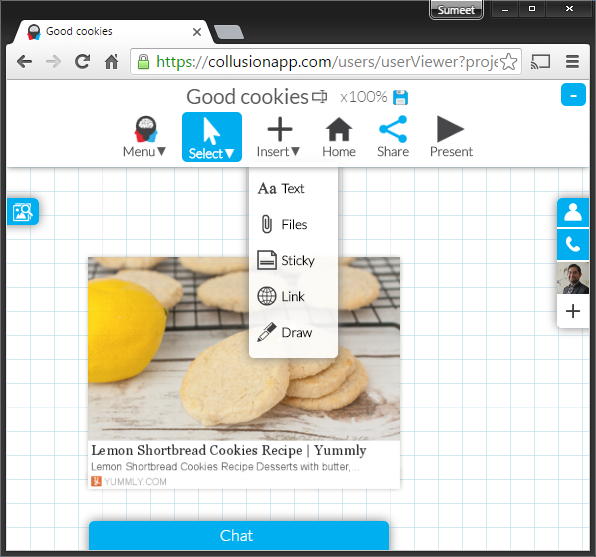




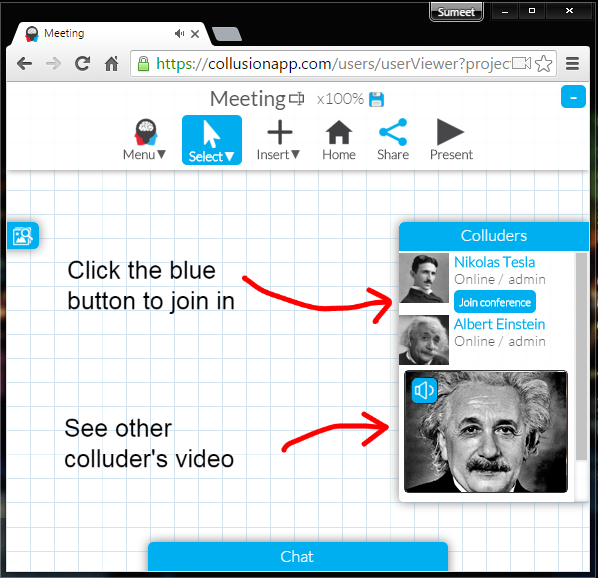
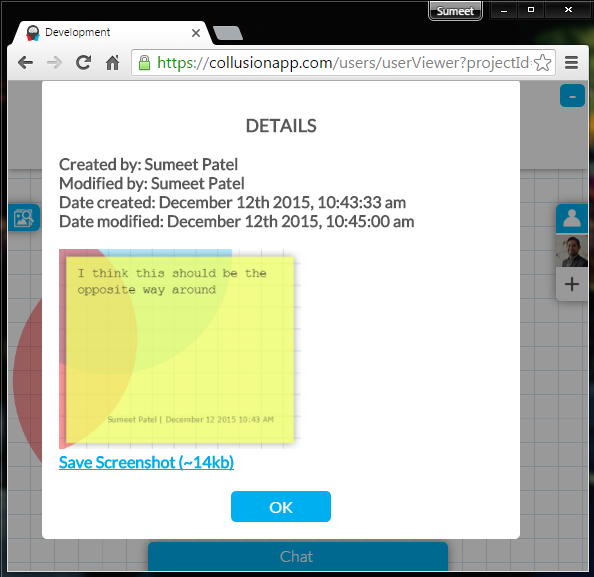
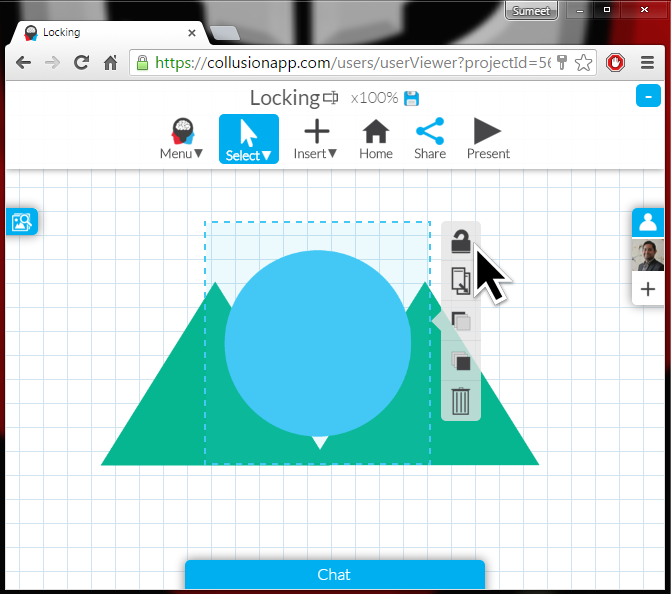
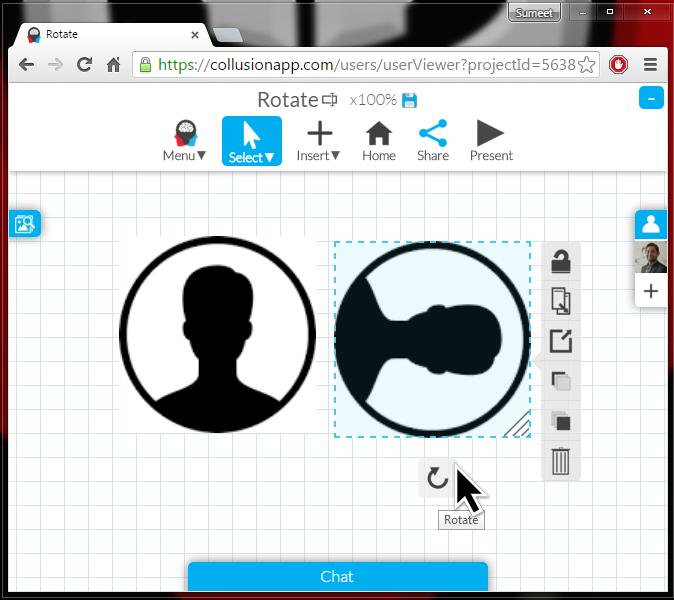
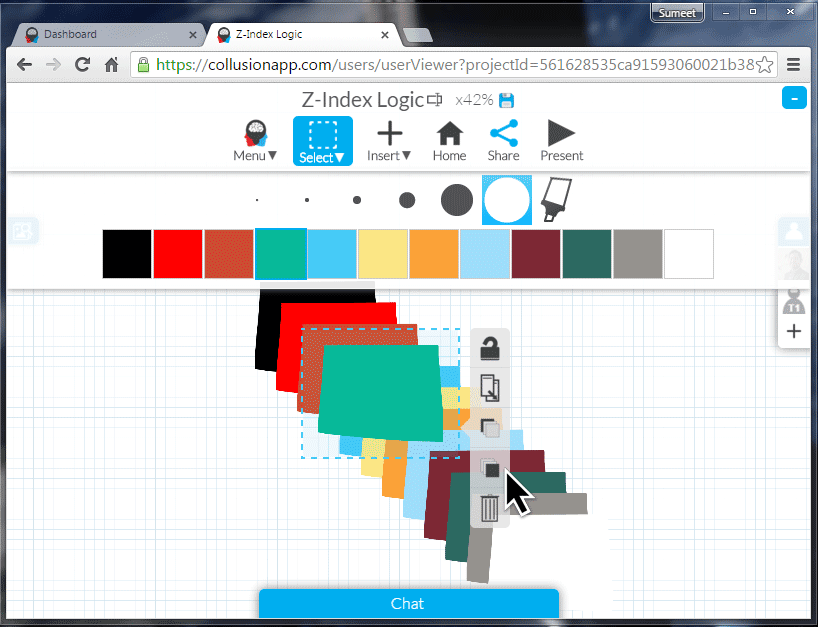

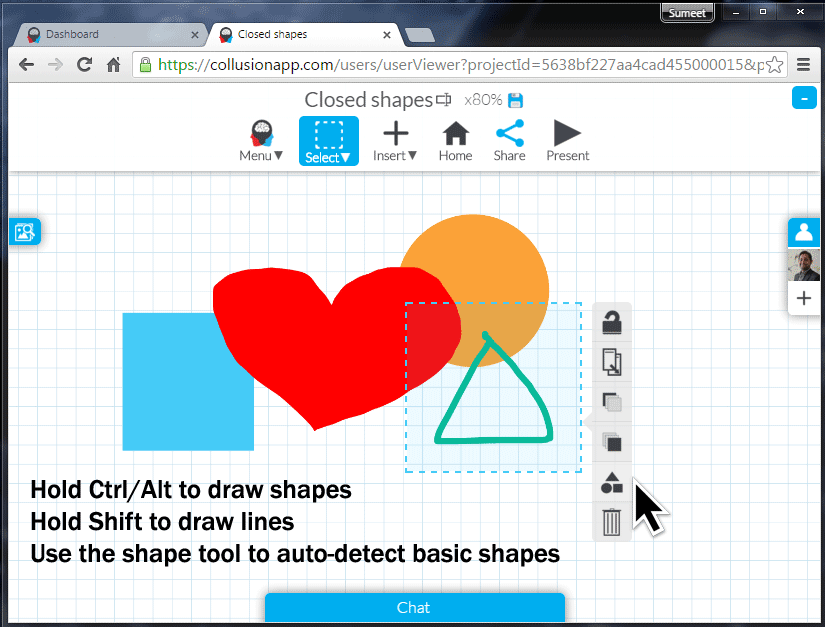




 Samsung unveils an 88" curved 4k television at CES 2015, Las Vegas.
Samsung unveils an 88" curved 4k television at CES 2015, Las Vegas.